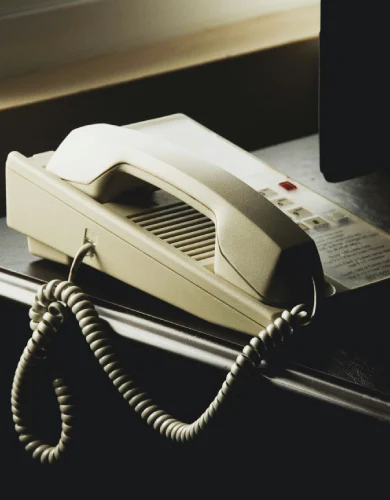Broadband failover guide for businesses
Broadband failover is a system that ensures internet access when the primary line fails, by automatically switching to a backup connection such as 4G, fibre, or satellite.
Although outages continue to be an issue in the UK, especially due to network failures, accidents and vandalism, many businesses still operate without any kind of failover in place.
This guide explains how broadband failover works, the various types of setups available, and how different UK organisations can benefit.
Contents:
- What is broadband failover?
- How does broadband failover work?
- Key components of broadband failover
- What’s the right broadband failover for your business?
What is broadband failover?
Broadband failover is a business continuity solution that keeps your organisation online when the primary internet connection fails.
Its purpose is to maintain near-continuous uptime by switching internet traffic to a secondary connection (such as 4G/5G, Starlink, or a tethered broadband line) when the main line goes down or becomes unstable.
This ensures minimal disruption to business operations, such as processing payments, making VoIP calls, and hosting online services.
Failover can be implemented on-site at the router or from the cloud, and use any combination of connections. The implementation ultimately depends on business needs, budget, and the types of broadband available at your location.
Why is having a failover important?
Even the most reliable broadband connections are vulnerable to failure. Outages (even brief ones) occur because broadband infrastructure has multiple points of failure.
Fibre lines are regularly damaged by roadworks or vehicle collisions. Wireless signals can be affected by weather conditions and equipment faults. Additionally, providers face increasing cybersecurity threats.
This makes failover essential for maintaining connectivity. Almost every business today (even micro retail and hospitality) relies on internet access, and even a few minutes offline can disrupt operations, sales, and customer service.
Here are the key reasons why even a basic broadband failover setup is worth investing in:
Avoiding loss of sales
Card terminals, online checkouts, and booking systems depend on internet access to process transactions. If your connection drops, payments fail, orders stop, and customer confidence takes a hit. Failover keeps revenue channels open.
Preventing loss of revenue
Downtime means lost sales, failed transactions, and abandoned baskets. For service-based businesses, it can also mean missed leads, cancelled meetings, and unfulfilled client obligations. A reliable failover connection ensures these are avoided.
Maintaining communication and support
VoIP calls, video meetings, email, and chat platforms all rely on your ability to connect to them. When the internet goes down, communication stops. A failover link ensures uninterrupted contact with customers, suppliers, and staff.
Continued employee productivity
Staff rely on cloud-based tools like CRMs, shared drives, and project management systems to do their work. Without a live connection, those platforms become unreachable. Failover keeps teams connected and productive.
Maintaining the uptime of on-premise services
Self-hosted systems such as booking platforms, internal dashboards, or local servers become inaccessible to customers and remote users during an outage. Failover ensures those services remain online and available.
Maintaining cybersecurity systems
Security solutions like firewalls, endpoint protection, cloud backups, and network monitoring tools require constant connectivity. A lost connection can mean missed updates, disabled alerts, or exposed endpoints, which cyberattackers can exploit. A backup line preserves the integrity of these systems.
Meeting uptime requirements and compliance standards
Many businesses operate under service level agreements (SLAs) or industry cybersecurity regulations that demand high availability. Downtime can lead to financial penalties, lost trust, or compliance breaches. A failover connection supports your ability to meet contractual and regulatory obligations.
How does broadband failover work?
Most people think of failover as simply having a backup connection, but in reality, it’s the process of detecting a failure on the primary connection and automatically switching over to a secondary link to keep the business online.
Failover can be manual, but the vast majority of setups are automatic, which is far faster, more reliable, and doesn’t rely on human intervention. This switching is usually controlled by one of three things:
- A local device (e.g. business broadband router or firewall)
- A cloud-based SD-WAN solution
- Or your broadband provider’s managed failover service
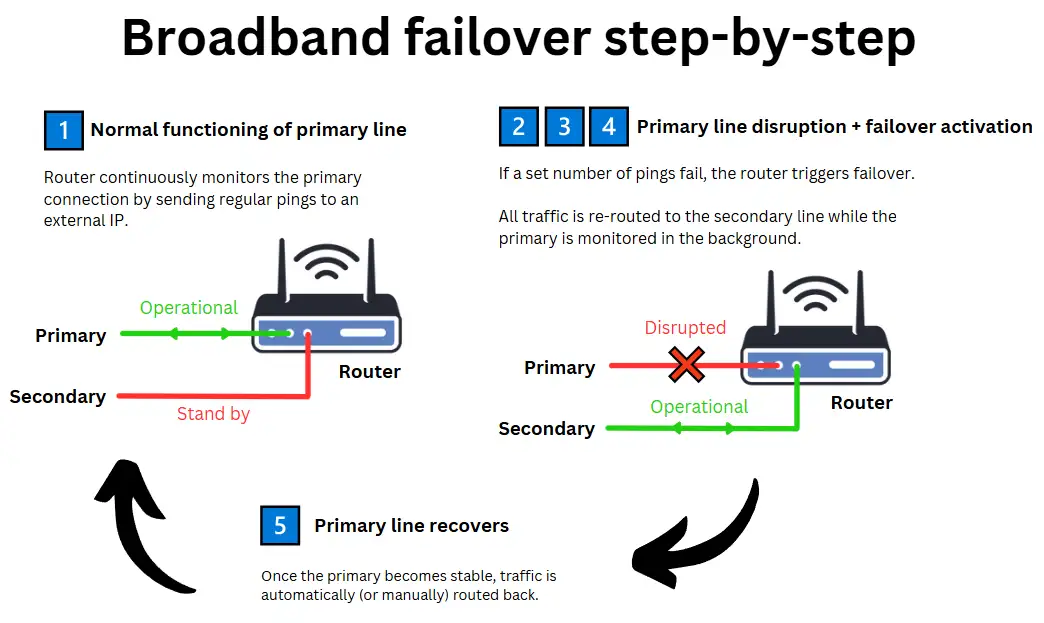
While the type of connection (4G, FTTP, satellite, etc.) or the technology (router, SD-WAN) can vary, almost all automatic failover systems follow the same basic process:
1. Monitoring primary line
A monitoring system (typically your router or SD-WAN gateway) continuously checks the health of the primary connection, often by pinging an external IP address like 8.8.8.8 or performing DNS lookups.
2. Primary line failure detection
If a defined number of checks fail in a row (for example, 3–5 missed pings) the system marks the connection as “down” or “unstable.”
3. Failover activation
Traffic is automatically rerouted through the redundant connection. This could be a 4G SIM, a secondary broadband line, or any other available path.
4. Failover operation during disruption
The business remains online, usually with reduced performance depending on the backup lines’ broadband speed and bandwidth. Critical services may be given priority through VLANs to ensure they remain available.
5. Revert to primary upon disruption end
The majority of systems automatically return to the primary line once it’s stable again. Others stay on the backup connection until a manual switch-back is triggered, to avoid flapping between lines.
Enterprise-grade failover is usually a byproduct of their network load balancing policies that dynamically shift traffic locally and across their wide area network.
Key components of broadband failover
Any broadband failover solution is simply a combination of key components that work together to deliver the continuity service. These components are:
- 1. Failover control mechanism: How failover is triggered and managed (e.g. router, SD-WAN, manual).
- 2. Broadband connection combinations: The kind of primary and secondary connection (e.g. leased line, 5G, fibre, satellite).
- 3. Provider, router, power and other redundancies: Whether your backup line uses the same router, paths, provider or even power supply.
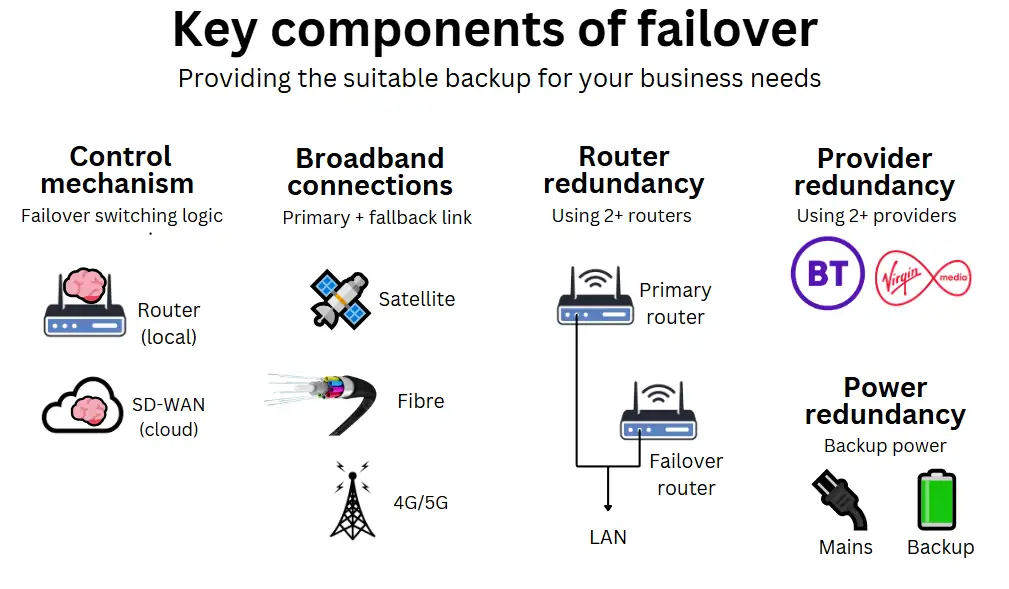
Each component affects cost, reliability, the speed of failover, and the level of control you have over the process.
In the next sections, we’ll break down each of these components in more detail, starting with the failover control method itself.
1. Failover control methods
Failover control is all about how the switch from a failed connection to a backup one is detected and executed.
While most are automatic, the speed, flexibility, and scale of the failover process vary depending on which one you choose.
There are four common control methods, each with different levels of automation, intelligence, scale and cost:
Multi-WAN router failover
- Best for: SMEs needing affordable, reliable automatic failover
- Limitations: Limited granular control over traffic prioritisation. Lacks WAN visibility.
This is the most common setup for SMEs. A business-grade router (e.g. DrayTek, Cisco, MikroTik) is configured with two WAN interfaces, one for the primary connection and one for the backup (e.g. 4G, FTTP, Starlink).
The router continuously monitors the health of the primary line by sending pings or DNS checks.
If the primary connection fails, the router automatically reroutes all traffic through the secondary link. Many routers also support custom logic, such as:
- Delays before switching (to avoid switching too frequently, which degrades service quality, also known as “flapping”)
- Revert timing (to return to primary when stable)
- Network load balancing (using both lines when available)
SD-WAN failover
- Best for: Medium to large organisations needing high resilience, QoS, and control
- Limitations: Higher cost, more complex deployment
Software-defined WAN (SD-WAN) takes failover to the next level by providing application-aware, real-time routing decisions.
Instead of simply detecting whether a link is “up” or “down,” SD-WAN solutions assess:
- Latency
- Jitter
- Packet loss
- Application type (e.g. prioritising VoIP or video calls over guest WiFi browsing)
Business SD-WAN solutions (e.g. Cisco Meraki, Fortinet, VMware) can split traffic across multiple links based on policies, and failover can happen per application or per flow, not just per site.
Some platforms are managed by cloud-based SD-WAN providers, while others are hybrid or hosted on-premise. Others like cloud-native WANs are fully managed solutions.
Provider-managed failover
- Best for: Small to medium businesses looking for a simple, supported setup
- Limitations: Less control, may depend on provider SLAs and response times
Some internet service providers offer built-in failover as part of their managed broadband or leased line business broadband packages. These setups typically include:
- Primary leased line or full fibre business broadband
- Secondary SoGEA or 4G line
- Provider-managed router with pre-configured failover
The switching is handled automatically by the provider’s hardware, often without giving the customer full visibility or customisation.
This is useful for hands-off resilience, but may be less flexible than in-house solutions.
Manual failover
- Best for: Temporary sites, very small businesses, or budget-limited setups
- Limitations: Not suitable for critical systems, prone to downtime during handover
Manual failover involves physically or administratively switching to a backup connection. For example:
- Swapping Ethernet cables to a 5G business broadband or Starlink router
- Changing WAN settings on the firewall
- Hotspotting from a mobile phone
This method is the least expensive but comes with obvious limitations: it’s slow, requires human intervention, and is prone to error or delay, especially outside of regular working hours.
2. Broadband failover connection combinations
Besides how failover is controlled, the type of backup connection that supports the primary line determines:
- How fast the services recover
- The level of performance that can be maintained
- The services you can maintain in failover mode
- Overall resilience during catastrophic (long-term) outages
There are many viable connection combinations, and the right one depends on the technologies available at your location, the level of criticality of uptime to your business, and the amount you’re willing to invest in redundancy.
Here are some of the most common (and practical) failover connection pairings:
FTTP or SoGEA + 4G or 5G
A fibre optic business broadband connection backed up by mobile data is one of the most widely used combinations for small businesses. A SIM-based router or a 4G/5G USB business dongle serves as the secondary connection.
- Benefits: Affordable, quick to deploy, diverse infrastructure
- Use case: SMEs, retail, professional offices
- Limitations: Mobile coverage varies by location and bandwidth and reliability is limited.
Leased Line + FTTP or SoGEA
In this setup, a high-availability leased line is backed by a lower-cost broadband circuit. FTTP (i.e. full, but contended fibre) or SoGEA acts as a fallback if the leased line fails. These lines are always available when leased lines are available.
- Benefits: Dedicated primary with a robust backup
- Use case: Mid-sized businesses, hosted VoIP or on-premise apps
- Limitations: Lacks redundancy against provider or local infrastructure failure.
FTTP + Virgin cable broadband
This setup combines any Openreach-based full fibre with Virgin Media’s cable broadband service.
Since they use largely separate physical networks (at least locally), this setup offers strong infrastructure-level redundancy at a lower cost than dual leased lines.
- Benefits: Affordable infrastructure diversity. Especially useful in urban areas with poor mobile availability.
- Use case: Urban SMEs, agencies, and coworking spaces.
- Limitations: Both services are limited, and speeds can drop during peak times. Also, cable broadband is due to sunset over the next few years.
Dual leased lines
Two (or more!) leased lines from separate leased line providers, ideally entering the building via different ducts, offer maximum failover resilience.
This is the most robust setup for large and specialised organisations that require high performance during failover and high availability.
- Benefits: High speed, symmetrical bandwidth, provider and route-level redundancy
- Use case: Enterprises, financial firms, data-sensitive operations
- Limitations: Higher cost, limited availability, requires detailed planning, installation can take a long time.
Starlink + SoGEA, ADSL or 4G/5G
In rural or remote areas where full fibre isn’t available, Starlink provides fast satellite business broadband over an independent infrastructure.
It can be backed up by a mobile connection or a basic copper-based line like SoGEA or ADSL if available.
- Benefits: Transmission (uses both wired and wireless networks) and provider-level redundancy (uses multiple providers).
- Use case: Rural businesses, farms, construction sites, off-grid premises
- Limitations: Higher latency, affected by weather, more expensive than fixed-line broadband
Leased line + wireless leased line
Dedicated leased lines are often backed by a wireless leased line when available, as it provides a high-performance, gigabit-speed backup that is path and infrastructure-diverse.
The wireless link is delivered via rooftop antenna using microwave or point-to-point radio, which can be installed faster than traditional fibre or a secondary leased line.
- Benefits: High-speed failover with true network separation
- Use case: Urban or remote sites (that luckily got fibre) needing resilient, uncontended backup
- Limitations: Requires rooftop access and a clear line of sight to the provider; expensive.
PSTN/ISDN (voice) failover
Some legacy business phone systems still use the copper-based Public Switched Telephone Network (PSTN) or Integrated Services Digital Network (ISDN) as voice failover for business VoIP phone systems.
These setups can support manual fallback for critical voice lines, and in some cases, continue operating during power outages. ISDN systems with SIP trunking can run both VoIP and ISDN in parallel as a transitional setup.
- Benefits: Historically reliable for voice continuity; can remain functional during power outages
- Use case: Emergency phones, alarms, or backup lines in healthcare, transport, and older offices
- Limitations: Being phased out across the UK by 2027 (PSTN Switch Off); not suitable for broadband or data failover
3. Other redundancy components
While the failover method and the choice of broadband connections are the primary components, other aspects of the broadband infrastructure also impact the quality of failover services.
Here are the most important components that complete a resilient failover setup:
Provider redundancy
Using connections from two different business broadband providers (ideally with separate infrastructure (e.g. Openreach, cable, mobile, satellite) protects against outages at the provider or wholesale network level.
While they all share the same backbone infrastructure, it still makes it a more robust connection.
Pro tip: Find your secondary broadband provider with our free, no-obligations business broadband comparison service.
Hardware redundancy
Failover also depends on working hardware (i.e. routers, network switches, and firewalls). Setups that cannot afford downtime, like those of extremely critical services (i.e. emergency services, data centres), may use dual routers, clustered firewalls, or devices with automatic failover between power supplies.
Power redundancy
Broadband availability also relies on your property’s power supply. If your fibre line is fine but you experience a blackout, you won’t have internet (besides a last minute failover using a mobile hotspot).
A battery backup (UPS) or failover generator keeps core networking equipment powered during short outages.
Path and routing redundancy
Even with two lines, your failover is only as good as the route it takes. True diversity also implies that your secondary connection doesn’t run through the same cabinet, duct, or local exchange as the primary. This is best done by combining a wired and a wireless connection.
What’s the right broadband failover for your business?
There’s no one-size-fits-all broadband failover.
The right solution depends on how your business operates, the level of critical connectivity required for your day-to-day work, and the available infrastructure at your location.
Below are practical recommendations for different business scenarios, designed to balance cost, complexity, and resilience:
Small business failover
For small retail units, offices, and small teams, the goal is affordable resilience to keep payments, cloud tools, and communication platforms running during an outage.
Recommended setup
Fibre/SoGEA + 4G/5G (provider-managed failover)
Why it’s best
- Minimal cost and effort to implement
- Plug-and-play and fully managed
- Offered by major providers like BT, TalkTalk Business, Virgin Media and Zen as their entry-level small business broadband plans.
- Available to >60% of UK businesses.
- Mobile and fixed-line path diversity
- Also compatible with off-the-shelf dual-WAN routers
- Mobile fallback handles short outages effectively
Limitations
- Lower bandwidth and higher latency on mobile means it’s best suited for temporary continuity, not high-performance workloads
- Lack of a fully dedicated, symmetrical primary connection
Temporary or mobile site failover
Construction sites, events, and temporary locations require connectivity that’s fast to deploy, easy to move, and capable of running without fixed-line infrastructure.
Recommended setup
4G/5G + 4G/5G (Dual-SIM router)
Why it’s best
- Cheap and easy to implement
- No reliance on wired infrastructure
- Fully portable and fast to deploy
- Can run on battery or generator power
- Ideal for short-term use or sites without broadband availability
Limitations
- High latency, low bandwidth connectivity
- Not suitable for high performance tasks.
Rural business failover
In rural areas, connectivity is often patchy or unavailable via wired connections. A resilient setup needs to mix independent wireless access types, often using satellites.
Recommended setup
Starlink/Wireless leased line + 4G/5G or SoGEA backup (Multi-WAN router)
Why it’s best
- High uptime and performance in the absence of wired broadband
- Multi-path resilience
- Starlink or wireless leased lines offer high performance without fibre
- Failover to mobile or copper provides layered resilience
- Quick to install in remote or off-grid locations
Limitations
- Higher latency than wired fibre connections
- Connection quality is affected by weather and obstacles
Mid-size business failover
With more users and hosted systems, the business needs low latency, business-grade failover, not just to stay online, but to maintain performance.
Recommended setup
Leased line + FTTP or 4G/5G failover (Router of SD-WAN managed).
Why it’s best
- Dedicated leased line ensures performance under normal load
- FTTP or 5G can give ample bandwidth as a backup for a lower price
- Suitable for maintaining important apps like always-on VPNs and cloud connectivity
- Easy to implement once your property has a leased line
Limitations
- Failover cannot maintain equivalent performance during outages
- Requires a leased line installation that typically takes 90 days
- Limited availability
Enterprise business failover
Larger and specialised organisations need full multi-path redundancy to maintain uptime SLAs, compliance, and 24/7 availability across systems.
Recommended setup
Leased line + leased line (provider, path and router diverse), with optional wireless tertiary (managed via SD-WAN)
Why it’s best
- High performance failover maintains both uptime and quality.
- Full path, provider and hardware separation prevent single points of failure.
- Adding a third wireless failover (wireless leased line, Starlink or 4G/5G) adds even more resilience
- SD-WAN ensures optimal performance per application and across multiple sites.
- Ideal for regulated industries, data centres, or 24/7 operations
Limitations
- Most expensive failover
- Requires two separate leased line installations
- Limited availability
Business broadband failover FAQs
Our business broadband experts answer the following frequently asked questions (FAQs) regarding broadband failover:
Can failover work with VoIP?
Yes, broadband failover can work seamlessly with VoIP. In many cases, it’s one of its main use cases: Maintaining uninterrupted phone service.
When configured correctly, your router or SD-WAN will reroute VoIP traffic through the backup connection instantly if the main line fails.
Just note that mobile-based failover (like 4G/5G) may affect VoIP call quality, especially with multiple simultaneous calls.
How do I test my failover solution?
The most straightforward way to test failover is to physically disconnect your primary connection (e.g. unplug the fibre or leased line from the router or modem).
You should observe your network switching over to the backup automatically, ideally without dropping calls, video sessions, or cloud access. You can also:
- Check logs or dashboard status on your router or SD-WAN platform
- Run ping/trace tests to confirm the IP route has changed
- Monitor if VoIP phones and cloud apps stay connected during the test
Failover should happen within seconds on most setups.
What happens if both connections go down?
If both the primary and backup connections fail, your business will lose internet connectivity unless you have a tertiary failover (e.g. usually a second mobile SIM, or satellite).
In these cases, your router needs to support multiple WAN interfaces and failover rules.
If no tertiary connection is available, you’ll need to wait for one of the connections to be restored or manually connect a temporary fallback (e.g. tethering a phone).
How much does business broadband failover cost?
Failover can cost anywhere from £10/month to over £1000/month, depending on the setup:
- Fibre + mobile failover (small business packages): Included in most fibre packages from providers like BT or TalkTalk for around £60–£75/month total (fibre + 4G SIM + router).
- Add-on SIM with existing broadband: Around £10–£30/month, plus a one-off router cost (£150–£250).
- Backup SoGEA or FTTP line: Typically £25–£40/month as a second connection, plus the one-off router cost (£150–£250).
- Wireless leased line failover: Around £150–£300/month, depending on speed and provider.
- Dual leased lines (enterprise setups): From £300 to over £1,000/month, excluding a potentially expensive leased line installation with separate providers and routing.
Find out more in our full guide to business broadband prices.
What is the difference between failover and redundancy?
Failover uses broadband redundancy to function. Failover is switching to a backup system when the primary system fails, ensuring continued operation. Redundancy refers to having duplicate systems or components in place to avoid single points of failure.
Read our full article on business broadband redundancy for more information.