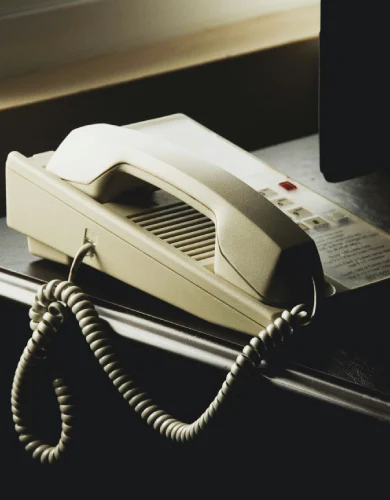Setting up guest WiFi with business broadband
Business broadband deals typically include guest WiFi-enabled broadband routers that can simultaneously broadcast two SSIDs (network names): a core network and a guest network.
Having a separate guest network keeps visitors’ activities isolated from your internal network, protecting your company from cybersecurity threats.
This guide explains how guest WiFi networks work and how to set up a secure, reliable, and effective guest WiFi service. Here are the key parts of our guide:
- What is guest WiFi?
- How guest WiFi works
- Reasons to use guest WiFi rather than business WiFi
- How to set up a guest WiFi network
- Guest WiFi security considerations
- Key features of guest WiFi networks
What is guest WiFi?
Guest WiFi is a cybersecurity essential for any business that welcomes visitors who bring their own devices. Offering a WiFi service to guests is expected in many industries, particularly in hospitality and corporate office environments.
Guest WiFi is a separate part of a business’s wireless network that lets visitors access the internet without giving them access to the main network.
This separate guest network adds a layer of security for the host, as it is fully isolated from sensitive parts of the local area network, which often hold confidential data and details about connected devices.
Why businesses offer guest WiFi
Here are the key reasons businesses choose to create a separate guest WiFi network for their visitors:
- Security: Keeping guests on a separate network prevents them from accessing sensitive information and devices on the main network and limits the “attack surface area” of potential malware.
- Convenience: It provides guests with a straightforward experience, as they can often connect to the Internet with a simple password or without one altogether.
- Bandwidth management: It allows hosts to prioritise bandwidth for their devices and applications, ensuring the main network’s business broadband speed isn’t degraded by guest usage.
- Professionalism: Offering guest WiFi in business settings can improve customer satisfaction and enhance the establishment’s perceived image.
- Monetisation: A high-traffic guest WiFi network can also be used as an additional source of income for businesses, but this may come with a diminished user experience.
- Customer engagement: A guest WiFi network can be used as a lead generation tool, collecting customers’ email addresses and phone numbers for marketing purposes.
How guest WiFi works
Guest WiFi may seem simple from the customer’s point of view: they connect, agree to some terms and conditions, and start browsing. But behind the scenes, there is a carefully structured setup ensuring security, performance, and privacy.
Here’s how a basic guest WiFi network operates for a business using a single WiFi router.
Your broadband connection
Everything starts with your broadband connection, which delivers internet access to your premises through a contract with a business broadband provider.
This connection is typically shared between:
- Your private business network (staff devices, internal tools, business VoIP phone system, etc.)
- The guest network (for customers and visitors)
Business broadband router
Your dual-band business broadband router is configured to broadcast two separate SSIDs. SSIDs are the network names that appear when searching for WiFi connections.
Each SSID can have its own security settings, bandwidth limits, and access rules.
Network segmentation
To protect your internal systems, the guest network is isolated using techniques such as:
- VLANs (Virtual Local Area Networks): Create virtual “walls” within your network.
- Firewall rules: Control what devices on each network can access.
- Client isolation: Prevents guest devices from seeing each other on the network.
Captive portal and access controls
When a user connects to guest WiFi, they are typically redirected to a captive portal, which is a web page that prompts them to:
- Accept terms and conditions
- Enter an email address or phone number
- Log in via social media (optional)
Only after completing this step is the device granted internet access. This adds a layer of compliance and marketing potential.
Security and filtering
To ensure safe usage, many businesses also implement:
- Content filtering: Blocks inappropriate or harmful websites.
- Device limits or timeouts: Prevents abuse or excessive network usage.
- Bandwidth throttling: Limits how much speed each guest can use, ensuring your core business network retains sufficient bandwidth.
Analytics and reporting
Guest WiFi networks provide comprehensive analytics and reporting tools that offer insights into user behaviour, network performance, and security.
These analytics capabilities help businesses optimise their networks, improve user experience, and support informed decision-making.
Reasons to use guest WiFi rather than business WiFi
This section explains three important reasons why you should not simply provide guest access to your core business WiFi network.
- Network functionality: A business WiFi connection provides more than just internet access. It allows employees to connect and communicate with internal systems and devices, such as printers. In contrast, a guest WiFi network is restricted to internet access only.
- Security risks: External visitors on the core business WiFi network may be able to view or access sensitive areas, such as shared folders and admin panels. A compromised guest device could also spread malware across your network.
- Traffic control: If both visitors and employees share the same network, it becomes difficult to limit bandwidth usage on individual devices. As a result, guest usage could slow down your business systems.
How to set up a guest WiFi network
Setting up a guest WiFi network requires careful planning to ensure appropriate security measures are in place to meet compliance requirements and provide a positive user experience.
Below are step-by-step instructions tailored for different types of businesses, including the required hardware and software components.
Small business (cafe or retail store)
Hardware: Business broadband router and modem.
Software: Router management software (usually pre-installed).
Instructions:
- Compare small business broadband deals and sign up for one that supports guest WiFi. The router will typically include a built-in modem and the necessary router management software.
- Once your business broadband router is connected to your broadband line and powered on, connect a device to the WiFi and access the hub manager via a web browser by entering an IP address such as “192.168.1.254” (BT business broadband) or “192.168.0.1” (Sky business broadband).
- Log in using the provided credentials, and enable the guest network under “Advanced Settings”.
- Configure the guest network by assigning an SSID (network name), such as “YourBusiness-Guest”.
Enable WPA2 encryption and set a secure password. - Connect to the guest network and verify both internet access and isolation from the main network.
Medium sized business (office or small hotel)
Hardware: Business broadband router, wireless access points (mesh network), network switches.
Software: Network monitoring software (usually pre-installed), captive portal software.
Instructions:
- Compare business broadband deals suitable for your organisation. Your broadband provider should supply all the necessary hardware and software.
- Connect and configure the router and access points. Enable the guest network and configure DHCP settings to assign IP addresses to guest devices. Ensure all access points broadcast the SSID.
- Install and configure captive portal software. Customise the login page with your business branding, privacy policies, and terms of use.
- Implement firewall rules to restrict guest access.
- Connect a device to the guest network and verify both internet access and proper isolation from the main network.
Large business (corporate office or large hotel)
Hardware: Enterprise-grade router, access points, network switches, and controllers.
Software: Enterprise-grade network management software, advanced captive portal software.
Instructions:
- Design the network architecture. Plan the number and placement of access points for optimal coverage, as well as the location of network switches and controllers. Consider an SD-WAN solution for multi-site management.
- Compare enterprise-grade leased line broadband or full fibre business broadband options that align with your planned architecture.
- Install, configure, and integrate the core router, access points, controllers, and switches with your network management system.
- Deploy and configure the captive portal software.
- Apply network security policies to isolate guest traffic. Set up firewall rules and intrusion detection systems to guard against threats. Ensure GDPR compliance by configuring data protection and privacy settings.
Guest WiFi security considerations
Guest WiFi includes specific security features that make it suitable for accommodating unknown devices from visitors.
Since access is less restricted than on the main business network, additional security measures are typically implemented to keep the network both accessible and secure for the host:
Security Feature Description Network Isolation Guest WiFi is separated from the main network to prevent access to sensitive business resources. Data Encryption Utilisation of encryption methods like WPA3 to protect data transmitted over the guest network. Enhanced Authentication (optional) Use of captive portals and secure login methods to ensure only authorised guests can access the network (Some guest WiFis are kept passwordless for convenience) Basic Security Policies Guest networks have fundamental security measures such as firewalls, intrusion detection systems, and regular monitoring to provide a safe browsing environment. Content Filtering (optional) Restrictions on access to certain websites and types of content to maintain a safe browsing environment for guests. Regular Security Updates Consistent application of security patches and updates to address vulnerabilities and enhance network protection. Compliance Monitoring Monitor data usage to ensure compliance with regulations like GDPR. Client Isolation Prevents devices on the same network from communicating directly.
Key features of guest WiFi networks
Guest WiFi includes unique features not typically found on the main business network, as it is specifically designed for temporary visitor access.
It is intended to be more convenient to access, yet more restrictive in terms of network permissions and bandwidth usage. The following table summarises these key features:
Feature Description Separate Network Isolated from the main network to protect sensitive data and resources from malicious actors. Easy Access Simplified connection process, often through a captive portal with a straightforward login interface, or no-password open access without any interfaces. Bandwidth Management Limits on data usage and speed to ensure fair usage and prevent network congestion. Time Limits Access can be restricted to certain times or durations to control usage, although this can sometimes be negative for a business's image. Customisable Access Options for custom passwords, splash pages, and terms of service to enhance user experience and branding. Content Filtering Restrictions on certain websites or types of content to maintain a safe browsing environment.
Guest WiFi customisation
Guest WiFi is often the first point of interaction between a business and its clients, making it a crucial element of the overall customer experience.
A well-customised guest WiFi network can enhance brand image and improve customer satisfaction. Below are several options that businesses can customise to tailor the user experience:
| Custom Option | Description |
|---|---|
| Custom network name and Branding | Create a network name (SSID) reflecting the business name and design a branded splash page. "YourBusiness-Guest" is typical. |
| Welcome Messages | Display personalised welcome messages on the captive portal. |
| Custom Login Options (Monetisation) | Provide login methods such as social media logins, email registration, or simple password access. |
| Promotions and Advertisements (Monestisation) | Show promotions, advertisements, or special offers on the login page or through pop-ups, if your business needs to monestise WiFi use. |
| Surveys and Feedback | Integrate surveys or feedback forms on the captive portal to gather user insights. |
| Bandwidth Limits | Set data usage limits per user to ensure optimal bandwidth distribution and prevent congestion. |
| Priority Access (Monestisation or Priorisation) | Offer premium WiFi access with higher bandwidth for VIP guests, loyalty program members or a a priority tier of visitors. |
| User Analytics (Monetisation) | Collect data on user behaviour to improve services and tailor marketing strategies. |
| Multilingual Support | Provide the captive portal and related information in multiple languages. This is ideal in airports, hotels, restaurants and cafes. |
| Session Time Limits | Set time limits for each WiFi session to manage network load and provide gated access. |
| User Authentication Methods | Choose between various authentication methods such as a password, SMS verification, vouchers, membership login, etc. |
| Scheduled Access | Offer WiFi access during specific hours or events, such as business hours or for event attendees. |
Common guest WiFi mistakes to avoid
Offering guest WiFi can boost customer satisfaction, brand loyalty, and marketing effectiveness, but only if it’s implemented securely and professionally.
Here are the top three mistakes to avoid when setting up and managing a guest WiFi network:
- Not limiting bandwidth or devices: Guests may slow down your business operations, especially if they stream video, download large files, or connect multiple devices. We recommend setting bandwidth caps, session time limits, and device limits to safeguard your core business performance.
- Ignoring legal and GDPR obligations: It’s essential to obtain consent from guests when collecting email addresses or other user data to remain compliant with GDPR. We recommend providing a privacy notice and using consent checkboxes for any data collection.
- Failing to regularly review your guest network: Guest networks require ongoing maintenance, including firmware updates, to optimise performance and defend against evolving security threats.