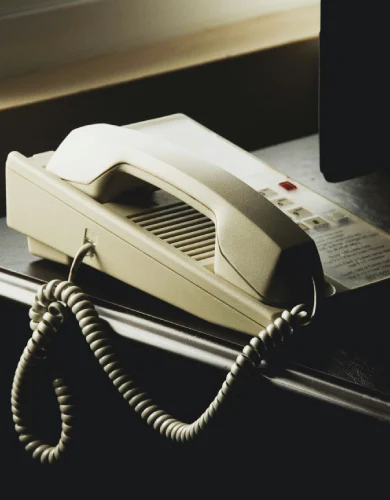Business broadband redundancy
A “redundant” business broadband connection always has a backup connection in case of network or provider failure. It’s like the UK road system: If the motorway becomes clogged, you can always be routed through an alternative road. Except that in a redundant broadband setup, your data is unlikely to ever sit in traffic!
This article explains the key components of business broadband redundancy and how big or tech businesses can implement it at their premises.
💡 Key takeaways:
- Install multiple connection types with different providers: This ensures you always have a spare connection that works.
- Automatic Failover and Load Balancing: Implementing these systems is like installing “Ways” on your broadband; it will constantly scan for the best possible route for your internet data and keep it flowing.
- Regular Testing and Monitoring: Testing and proactive monitoring are essential to keep everything working seamlessly.
What is business broadband redundancy?
Business broadband redundancy refers to having multiple internet routing options to ensure continuous online access in the event of a primary connection failure.
These routing options involve having more than one connection, each relying on distinct physical infrastructure operated by distinct providers. Also, the necessary hardware and software must be installed to automate the routing process, as it’s not practical to manually re-connect your cables every time there are network issues!
This setup is crucial for digital businesses as it minimises downtime and maintains operations.
Key components of business broadband redundancy
Four key components define the level of redundancy in a commercial broadband setup:
1. Multiple connection types
The first aspect of redundancy considers using more than one broadband connection type because different technologies are less likely to fail simultaneously because they use different networks.
For example, your company may rely on full fibre business broadband for its principal bandwidth requirements while having satellite broadband as a backup. Satellite networks run separately from fibre optic networks like Openreach or KCOM, making their simultaneous failure unlikely.
The choice of connection types will depend on the size and type of your business. Small businesses broadband customers will likely rely on a mobile 4G connection to support their principal fibre or cable connection. This simple setup can even be built-in to modern routers, such as BT‘s “unbreakable broadband.”
On the other hand, larger businesses with critical digital services will likely opt for multiple full fibre connections run by different providers, as these are the most reliable types of broadband. In extreme cases, 5G and satellite broadband can be additionally incorporated.
In any case, here is a summary of all the connection types your business can connect to for redundancy:
| Broadband Type | Description | Aprox bandwidth Range |
|---|---|---|
| Leased line broadband | Dedicated, private connection for high-speed internet access. | 100 Mbps to 10 Gbps |
| Full fibre business broadband | Uses fibre-optic cables for extremely fast internet speeds. | 100 Mbps to 1 Gbps |
| 5G Business Broadband broadband | Uses the 5G cellular network to provide extremely fast internet speed but at higher latency | 100 Mbps to 1 Gbps |
| Cable broadband | Uses coaxial cables for internet access. | 50 Mbps to 1 Gbps |
| SoGEA broadband | Fibre to the cabinet with copper cables to the premises. | 30 Mbps to 300 Mbps |
| Satellite broadband (Including Starlink and OneWeb) | Uses satellites for internet access in remote areas. | 10 Mbps to 150 Mbps |
2. Multiple business broadband providers
Contracting more than one fibre optic business broadband provider simultaneously adds another layer of redundancy to your system. This is because business broadband providers affect your internet connection at the modem and router level. For example, this is how some may subject you to bandwidth throttling while others do not.
The only thing to consider is that providers often share the same physical infrastructure, so it is important to ensure they use distinct networks. For example, there are 16 distinct fibre optic networks in the UK, including Openreach and Hyperoptic, which are common within the UK’s largest towns and cities.
Also, consider that not all providers will be available at your premises. Use our compare business broadband service to find broadband connections available at your address.
3. Automatic failover
Automatic failover is a system that automatically switches to the redundant internet connection if the primary connection fails. This process ensures a business remains connected to the internet without noticeable downtime, maintaining continuous operations.
It relies on network equipment such as business broadband routers or firewalls to constantly monitor the status of the primary internet connection. If a disruption or failure in the primary connection is detected, the system identifies the need to switch.
The router or firewall automatically reroutes traffic from the failed primary to the secondary (backup) connection. Once the primary connection is restored, the system can either automatically switch back to it or continue using the backup until a manual switch is made.
For more information read our guide to broadband failover for businesses.
4. Load balancing
Load balancing distributes network traffic across multiple internet connections to optimise performance and increase reliability, thus achieving redundancy. This technique ensures no connection is overwhelmed while others are underutilised, improving overall network efficiency and providing a seamless online experience.
Load balancing relies on “balancers” or “multi-WAN routers” that distribute incoming and outgoing network traffic across multiple internet connections. These devices continuously monitor the health and performance of each connection and dynamically allocate traffic based on factors like current load, connection speed, and latency.
The system can prioritise critical applications or services, ensuring they receive the necessary bandwidth and resources.
Benefits of business broadband redundancy
Business broadband redundancy offers several critical benefits that help ensure smooth and continuous operations. Here are the key advantages:
| Benefit | Description |
|---|---|
| Minimised Downtime | Redundant connections ensure continuous connectivity if the primary service fails, with automatic failover reducing downtime to virtually zero. |
| Enhanced Reliability | Using multiple business broadband providers and diverse connection technologies (e.g., fibre, cable, satellite) reduces the risk of total outage and enhances reliability. |
| Improved Performance | Load balancing distributes network traffic across multiple connections, optimising bandwidth usage and overall network performance. |
| Business Continuity | Ensures essential business functions remain operational during an internet service disruption, maintaining customer trust and satisfaction. |
| Increased Productivity | Employees can work uninterrupted, avoiding productivity losses, and remote work is supported by reliable internet access. |
| Cost-Effective Risk Management | Prevents significant financial losses from downtime, with the cost of redundancy being lower than potential outage-related losses. |
| Scalability and Flexibility | Redundant systems can easily accommodate additional connections, and businesses can tailor redundancy solutions to their specific needs. |
Ultimately, the actual benefits will depend on the specific implementation choice for your business. More redundant broadband typically require higher business broadband prices.
Implementation of business broadband redundancy
The best way of implementing redundancy is by following this simple step-by-step guide:
1. Assess business needs
The first step is always to evaluate what your business needs.
Many small businesses can get by with minimal redundancy, typically through a router incorporating a 4G connection, such as “unbreakable broadband” or “backup hub.”
On the other hand, larger or digital businesses that rely on their digital services or a network of IoT devices require more sophisticated redundancy solutions that include multiple key components. In this case, evaluating the following is key:
- Define bandwidth requirements. See our guide on understanding business broadband speed requirements.
- Define broadband requirements. This includes other characteristics such as latency, download/upload speeds, uptime, etc.
- Define business-critical applications and services. These must be flagged as a priority for automatic failover or load balancing.
- Estimate scalability requirements: Estimate your business growth so that you can design the redundancy system to accommodate additional connections as the business grows.
These will help you define your primary and redundant connection types.
2. Choose connection types and broadband providers
These should be chosen simultaneously, as both depend on what is available to your business. Remember that connection types depend on the available infrastructure, and broadband providers have different coverages.
The key things are to:
- Select at least two business broadband providers that use different fibre networks altogether. Engage them simultaneously, as it may give you leverage when negotiating a deal.
- To enhance reliability, opt for different internet connections and make sure they use distinct infrastructure (e.g., FTTP and FTTC will use the same fibre optic network by Openreach). For example, choosing a tethered connection as primary and a wireless connection as secondary may be a good idea.
3. Implement automatic failover and configure load balancing
These two systems are typically installed simultaneously as they complement each other to provide a robust and reliable internet connectivity solution. There are both hardware and software components to these systems:
- Hardware: Routers and firewalls supporting auto failover and load balancing are most common. These devices connect multiple internet sources with multi-WAN (Wide Area Network) ports.
- Software: During configuration, the network administrator sets up load-balancing policies to distribute traffic based on specific criteria (e.g., round-robin, least connections, or bandwidth-based). Simultaneously, failover rules are established to detect connection failures and automatically switch traffic to the backup connection.
4. Regular testing and monitoring
Continuously test the failover and load balancing systems to ensure they function correctly. Regular monitoring of all connections is essential to address any issues proactively. Scheduled testing can help identify potential problems before they impact business operations.
Example of a business implementing broadband redundancy
A London trading firm that relies on high bandwidth has three internet connections: a leased line, a regular full fibre connection, and 5G.
The multi-WAN business broadband router is configured for load balancing and auto-failover. Under normal conditions, it distributes traffic across all three connections based on their application priority, bandwidth capacity, and current load.
Trading activities are prioritised through their secure leased line, ensuring maximum reliability and performance.
Routine operations and communications are handled through the full fibre connection provided by a different provider, ensuring that routine usage does not impact trading activities.
The 5G connection is an additional backup that can handle the least critical tasks under normal conditions, such as bandwidth for the guest network.
If the leased line connection fails, the router detects the failure and automatically diverts trading traffic to the secondary connections (full fibre and 5G). Traders are notified of the change and continue their activities, albeit with potential speed and latency limitations due to the backup connections.
Using this setup, the trading firm ensures minimal disruption to its critical operations, maintaining connectivity and performance through multiple redundant connections.
Business broadband redundancy – FAQs
Our business broadband experts answer commonly asked questions on UK business broadband redundancy.
What is ISP redundancy?
ISP (Internet Service Provider) redundancy involves using multiple business broadband providers to ensure continuous internet access if one provider fails.
What is a redundant fibre network?
A redundant fibre network uses multiple fibre optic paths to provide backup connectivity, ensuring network availability even if one path fails.
How do you calculate redundancy in a network?
Redundancy is calculated by determining the number of backup paths or systems available compared to the required paths, often expressed as a ratio or percentage.
This may include any of the key components of redundancy.
What is 3-tier network redundancy?
Three-tier network redundancy is a structured approach to network design that enhances reliability and fault tolerance through a hierarchical model comprising three layers: core, distribution, and access. This typically applies to the internal networks of larger businesses and not necessarily the incoming broadband.