Remote work business phone systems for hybrid teams
Modern office phone systems integrate seamlessly with business emails, calendars, CRMs, and more. For example, some systems can automatically log follow-up call reminders in a CRM and schedule them directly in the calendar.
However, extending these powerful capabilities to devices outside the secure office network requires the extra protection and features provided by remote VoIP.
This guide dives deep into remote business phone systems. Here’s what it covers:
- What is a remote phone system?
- How do remote phone systems work?
- Who are remote business phone systems for?
- Key features of remote work phone solutions
- How to choose the right phone system for remote work
- Best phone systems for remote and hybrid teams
- Common issues with remote phone systems
What is a remote phone system?
A remote phone system allows employees to access enterprise-grade phone systems and the suite of integrated platforms from outside the office, whether that’s from home, a hotel room, or outside the UK.
Remote phone systems make professional calling tools available from any device (laptops, tablets, and smartphones) and from any network.
A remote phone system will typically include access to the following:
- Deep VoIP integrations with CRMs, helpdesks, calendars, and other productivity and management platforms.
- VoIP security protections, guarding against threats like vishing, spoofing, and account hijacking.
- Advanced VoIP features such as AI-generated transcriptions, call recordings and auto-dialers.
A business-grade remote phone system is more comprehensive than simply providing company mobile phones or using Google Meet or Microsoft Teams.
For example, a support agent can securely handle customer calls from home while viewing live ticket details, just as it would be from a desk phone in the office.
Remote VoIP systems keep accounts secure, calls private and call quality higher than it would over standard internet based communication platforms.
How do remote phone systems work?
Remote phone systems are part of a broader business VoIP phone system, alongside office phones, software integrations, analytics, and call management features like call forwarding.
They operate on the same VoIP principles as in-office systems, but with the added complexity of enabling secure, reliable access from outside the safety of the corporate network.
💡 New to VoIP? Skim our “How does VoIP work for businesses?” explainer to quickly get up to speed.
We break down how remote VoIP works into three key areas:
These components ensure users can access the full phone system securely from anywhere, while VoIP traffic is managed and optimised over the public internet.
Devices and interfaces
Users need a remote VoIP device and a user interface to access the business phone system from outside the office network:
Remote VoIP devices
Any device that supports a mic, audio and VoIP Apps or software can be used for remote VoIP access.
This includes laptops, tablets, smartphones, and even desktop PCs. These connect to the cloud or office PBX via any external connection, be it a home WiFi, mobile data, or hotel internet.
Remote VoIP user interfaces
There are various user interfaces to access your business VoIP remotely:
- Smartphones and tablets: Best access user experience via dedicated mobile VoIP Apps
- Laptops and desktops: Best UX via browser-based softphones or programs
The interface enables users to place/receive calls, view call logs, manage voicemail, utilise features such as call forwarding, and, in many cases, integrate directly with CRMs or productivity platforms.
Architecture
Calls made from remote devices don’t connect directly to receivers. The call needs to be routed through a centralised VoIP server which can be hosted in the cloud, on-site or in a hybrid architecture.
Each has its own nuances, so understanding your system’s architecture is important:
Cloud-hosted VoIP access
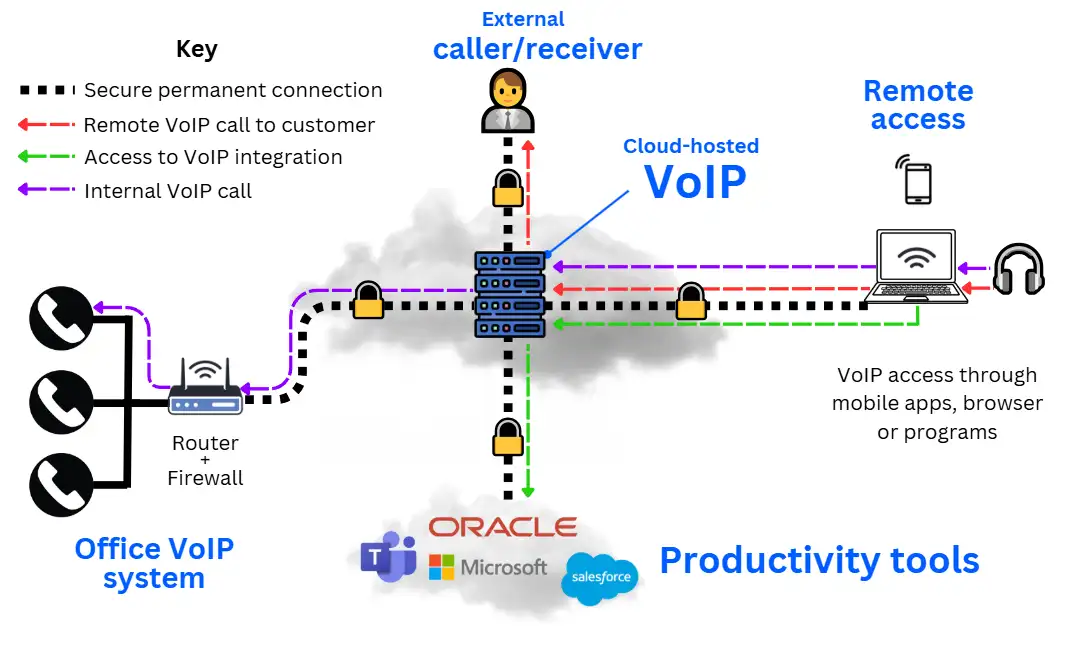
Most SMEs use managed cloud-hosted VoIP systems like in the diagram above. A third-party provider handles routing, calling logic, security and any respective platform integrations from the cloud environment.
Devices establish an encrypted connection to this cloud system via the VoIP App, program or website, usually with strong user authentication to ensure secure access.
All voice and video calls, as well as access to integrated tools like CRMs and ERPs are routed through the cloud.
On-premise VoIP access
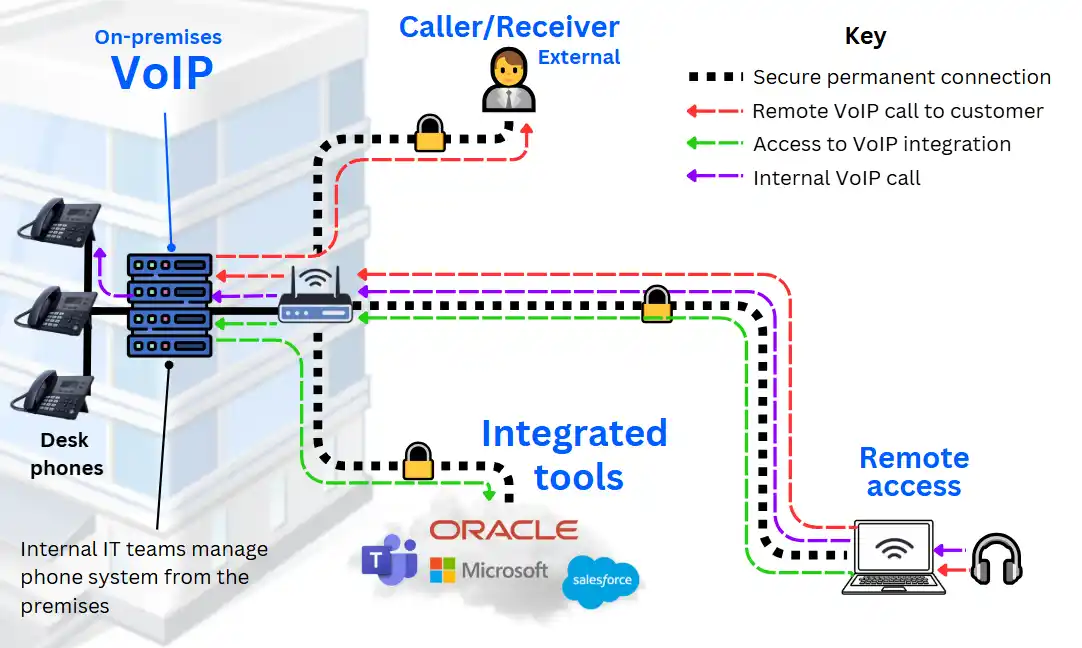
Corporations, large institutions and niche SMEs in highly regulated sectors like healthcare and finance normally host their own VoIP systems to ensure compliance and customisability.
Remote access to this system is more cumbersome, requiring a VPN or Session Border Controller (SBC) to create a secure tunnel back to the internal network.
This also means that calls and access to integrations are all handled in-premises, with businesses taking full responsibility for security, compliance and performance.
Performance and security
Unlike office phone systems operating within secure business wide area networks, remote phone access is through public networks of variable quality and security.
Remote VoIP relies on a suite of technologies designed to optimise performance and maintain security under more challenging conditions.
These technologies are not mutually exclusive, and each business will use a combination of them depending on their remote phone system requirements:
SD-WAN
💡 New to SD-WAN? Read our SD-WAN explainer to learn more.
Best for: Cloud-hosted VoIP architectures.
Business SD-WAN is a cloud-based solution that pairs well with cloud VoIP systems, as it is often managed by the same provider for easier customisation and control.
It boosts remote connection performance and security by automatically routing traffic through the best available path and encrypting all data.
If a call suffers from packet loss, jitter, or high latency, SD-WAN seamlessly switches to a more stable cloud access point, without compromising security.
It also supports traffic prioritisation (QoS) and automatic failover, helping ensure consistent VoIP call quality, even over unpredictable networks.
SASE
Best for: High-security enterprise environments and businesses in regulated sectors.
SASE (Secure Access Service Edge) builds on SD-WAN’s connectivity strengths by adding an advanced, cloud-delivered security layer.
It adds features like Zero Trust Network Access (ZTNA), secure web gateways, cloud-based firewalls, and identity-aware access controls, which are critical in regulated or complex environments.
SASE is especially valuable for global teams and industries where data protection and compliance are a must.
VPNs
Best for: On-premise VoIP, especially for small to mid-sized businesses.
A VPN (Virtual Private Network) creates a secure, encrypted tunnel between remote users and the company’s internal network, allowing access to on-premise VoIP systems as if users were within in the office local area network.
VPNs are a cost-effective and widely supported option for enabling remote VoIP. However, they typically offer lower performance and scalability compared to SD-WAN or SASE.
VPNs also require more manual configuration and maintenance, which can add overhead for IT teams.
Direct SIP registration
Best for: Voice-only remote phone systems.
Direct SIP registration enables remote devices to connect securely to a VoIP server over the public internet, utilising encrypted signalling (TLS) and secure media streams (SRTP). It provides secure voice communication without needing a VPN.
It’s a lightweight, efficient solution for remote VoIP, and can also complement SD-WAN or SASE setups as part of a broader voice architecture.
It’s ideal for teams that don’t require full remote access to internal systems as its limited to voice traffic.
Built-in technologies
These core technologies are embedded within modern VoIP systems and play a crucial role in supporting reliable, secure remote calling:
- Adaptive codecs: Automatically adjust voice compression and quality based on network conditions. This ensures calls stay as clear as possible over inconsistent guest WiFi or mobile connections.
- Jitter buffers & packet loss concealment: Smooth out audio disruptions caused by network instability. These features help maintain call intelligibility when voice packets arrive late, out of order, or go missing, a common issue on public or mobile networks.
- Multi-Factor Authentication (MFA) and Single Sign-On (SSO): Protects access to VoIP apps and portals by tying authentication to user identity. These features are especially important in remote settings where devices connect from untrusted networks.
Who are remote business phone systems for?
Remote business phone systems are designed for companies that want to integrate VoIP into their wider setup, bringing calling, collaboration, productivity tools and customer interactions under one roof. For example:
- A travelling sales team that relies on its CRM integrations and call analytics to stay connected and efficient.
- A tech support team working from home that uses call queues, IVR menus, and helpdesk integration to deliver consistent service.
- An air-conditioning repair business with technicians in the field that uses mobile VoIP apps to stay in touch with dispatch and log customer calls from the road.
That said, not every business needs this level of integration. Smaller teams with simple workflows and minimal oversight get by with everyday VoIP apps and manually logging calls, scheduling meetings, and taking notes in separate platforms.
Still, integrated remote VoIP systems offer clear advantages in many industries. Here’s how different sectors put them to work:
Sales and marketing agencies
Remote VoIP allows staff to make calls from laptops or mobile apps with automatic CRM logging and call recording, ensuring all activity is captured and consistent.
With company-issued phones or unmanaged laptops without integrations, data remains fragmented and requires extra admin work.
Healthcare providers
Clinicians and administrative staff working from home, remote clinics, or even in ambulances can use secure, compliant calling via the remote phone system.
Without it, they may resort to personal or unmanaged devices, increasing the risk of data breaches and making it harder to maintain unified patient records and compliance.
Financial institutions
Client-facing financial advisors or mortgage specialists can conduct calls from home over encrypted connections, with recordings stored for compliance and future reference.
Without this remote functionality, sensitive discussions often happen over unmonitored lines, creating regulatory risk and making it difficult to verify or audit interactions.
Customer service and call centres
Remote VoIP allows support agents to stay connected to central queues, use shared dashboards, and be supervised in real time regardless of location and activity.
Without this, agents may be taking calls on personal devices, leaving managers with no visibility into response times, resolution rates, or call quality.
Global enterprises
A regional account manager working from Germany can place a call that displays a local +49 number while the system routes it through a UK-based headquarters, all billed centrally.
Without remote access to the VoIP system, international teams often use inconsistent platforms or personal mobiles, resulting in poor cost control, brand inconsistency, and lack of oversight.
Logistics and e-commerce operations
Warehouse coordinators or delivery managers can use VoIP-integrated mobile apps to log calls, confirm orders, or update schedules from any location.
Without this integration, communication with drivers or suppliers is left to WhatsApp or personal calls, with no visibility for the wider team or audit trail for key updates.
Fully remote companies
A fully remote team (e.g. staff distributed across the UK and abroad) can use the same remote phone system to handle client calls via a professional, access CRM data, and manage voicemails from anywhere, all without on-premise hardware.
Without this setup, teams rely on a mix of mobile phones and basic collaboration apps, making it difficult to standardise workflows or monitor communication across the business.
Key features of remote work phone solutions
This section brings together the key features of remote phone systems to help business decision-makers consolidate their understanding and confidently present the case for adoption within their organisation.
It covers both the tools that remote users interact with directly and the supporting technologies that ensure security, call quality, and seamless integration across devices and locations:
| Feature | Description |
|---|---|
| Unified access across devices | Employees can use the business phone system via apps, browsers, or desktop programs on phones, tablets, or laptops with the same interface and functionality as in-office setups. |
| Integration with enterprise platforms | Supports native connections to CRMs, collaboration tools, ticketing platforms, and more (e.g., Salesforce, Microsoft Teams, Zendesk), ensuring that remote calling fits into daily workflows. |
| Reliable performance over public networks | Technologies like adaptive codecs, jitter buffers, SD-WAN, and VPN tunnels preserve audio quality across mobile data or WiFi, minimising lag and dropped calls. |
| Built-in security and access controls | Encrypts all traffic (TLS/SRTP), and supports MFA, SSO, and zero-trust frameworks (via SASE or VPN), protecting remote connections from misuse or interception. |
| Virtual call handling tools | Includes IVRs, ring groups, auto-attendants, call transfer, and queuing, enabling remote teams to replicate in-office call flows and handle incoming calls professionally. |
| Remote user and system management | Admins can add users, assign roles, manage permissions, and monitor call quality or usage metrics all from a centralised dashboard, regardless of where staff are located. |
| Regulatory compliance and monitoring | Features like call recording, audit trails, and live monitoring that are made available remotely ensure full compliance with standards for sectors like finance, healthcare, and legal. |
How to choose the right phone system for remote work
Choosing a remote working phone system depends entirely on your current phone setup, workflows, and business goals. Your choice should reflect how your team communicates and where they work.
Here’s a step-by-step guide to help you evaluate your options:
1. Do you already have a business VoIP phone solution?
Yes, and we’re happy with it:
If your business already uses a centralised VoIP or UCaaS system, the easiest option is to extend it. Most modern providers offer remote access features (e.g. softphone apps, browser calling, and call routing) as add-ons. This keeps business VoIP costs low, deployment simple, and your team working within a familiar system.
Yes, but we’re not happy with it:
If your current provider doesn’t offer remote features, or they’re too limited or costly, it may be time to look elsewhere. In this case, consider comparing cloud VoIP systems built specifically for distributed or hybrid teams.
No, we’re still on traditional landline
If you’re still using landline-based PSTN or ISDN systems, you’ll need to switch to VoIP before the PSTN Switch off in 2027. This presents a chance to start fresh with a cloud-based phone system that’s ready for remote work.
2. What VoIP features do you need to extend?
Not every remote setup needs the same functionality. Before committing, assess your team’s work style, regulatory requirements, and daily communication needs.
Workforce type
Think about how and where your staff work. Are they hybrid? Fully remote? Field-based or global? If so, look for solutions with strong mobile apps, time zone support, and flexible call routing features.
Compliance
In industries like healthcare, finance, or education, remote phone systems must support data security, encryption, and industry-specific cybersecurity compliance requirements. Always confirm whether the provider meets your obligations.
Core functionality
Make a shortlist of essential features: things like call forwarding, voicemail-to-email, CRM or project management integrations, virtual receptionists, or call analytics. If your business relies on these, ensure they’re fully supported in remote setups, not just the office version.
3. Is it scalable, flexible and within budget?
You’ll also need a system that grows with your business, works across devices, and stays within budget:
Growth readiness
Can you easily add or remove users as your team grows or changes? A good remote VoIP solution should offer flexible licensing and cloud scalability, especially important for fast-growing or seasonal teams relying on small business VoIP.
Device and OS compatibility
Ensure the platform works across desktops, mobile devices, and browsers without requiring specific hardware or OS types. Some solutions may support Android but not iOS, or desktop apps but not browsers.
Costs and trials
Check for hidden costs, such as charges for mobile app access, international calling, or advanced reporting. Many providers offer free trials, which are extremely useful for testing remote features like VoIP analytics in real-world conditions before committing.
Best phone systems for remote and hybrid teams
With over 50 providers in the UK offering remote functionality choosing the best remote phone system can be challenging. Here are ten popular solutions, each known for a distinctive feature and target work arrangement:
- RingCentral: A comprehensive all-in-one cloud platform combining calls, video meetings, and messaging, ideal for distributed teams who need everything in one place.
- 8×8: Known for generous international call allowances across multiple countries, making it a strong fit for globally dispersed teams.
- Vonage: Offers flexible plans with deep CRM integrations, making it suitable for remote sales and customer service teams.
- Microsoft Teams: If your business already uses Microsoft 365, Teams allows remote users to manage calls, chats, and meetings within the same familiar platform.
- bOnline: A simple, budget-friendly phone solution tailored to small businesses and remote workers needing core VoIP functionality. Learn more on our bOnline business broadband page.
- Horizon by Gamma: Cloud-hosted and designed for scalability, with features like call analytics, call queuing, and CRM integration.
- BT Cloud Phone: Backed by a trusted UK telecom provider, this service offers scalable options with remote-friendly features like mobile app access. Learn more on our BT business broadband page.
- Mitel: Enterprise-grade phone system with strong remote working support and scalable licensing, ideal for growing teams.
- LG Ericsson: Combines traditional PBX reliability with modern features like remote call routing and advanced call handling.
- Avaya: A well-established platform offering VoIP, video, and contact centre tools for hybrid and remote operations.
- PhoneLine+: A low-cost, no-frills digital phone line ideal for startups, sole traders, and mobile-first teams needing simple remote access.
Common issues with remote phone systems
When calling remotely, you can’t rely on the office’s high performance leased line broadband connection. Home broadband, mobile data through business dongles, or café WiFi all introduce new variables that can affect performance.
Below are common challenges and how to address them across different remote phone setups:
Poor call quality
This is the most common issue for remote users, often caused by network congestion, unstable connections, or poor routing across the public internet.
In SD-WAN/SASE environments, IT teams should review WAN performance metrics or failover rules. In unmanaged or home setups, remote users can try using a wired connection, avoiding bandwidth-heavy apps (e.g., streaming, large uploads), or enabling QoS if on a business-provided router.
Please read our guide on managing VoIP in high traffic for more tips.
Connection failures
VoIP clients can fail to connect due to blocked ports, incorrect login details, or session timeouts.
In SD-WAN or Direct SIP setups, ensure that remote devices can reach the SIP server using the correct ports (such as 5061 for TLS). The platform usually handles NAT and firewall settings, but misconfigurations can still prevent registration.
In VPN-based systems, check that VoIP traffic is going through the VPN tunnel, and that DNS settings or SIP ALG features aren’t causing issues.
Echo or feedback
Echoing or feedback during calls usually is due to poor hardware. Use a noise-cancelling headset, lower the microphone volume, and avoid using speakerphones. If possible, ask the person on the other end to do the same.
Dropped calls
Unexpected call disconnections may occur due to session expiry, roaming between networks, or failed failover attempts.
In managed systems (SD-WAN, SASE), check failover performance, session timers, or if dynamic path switching is misconfigured. In home or public networks, unstable WiFi is a common culprit.
One-way audio
This occurs when voice packets travel only in one direction, often due to NAT or port restrictions.
You must ensure both SIP and RTP ports are open or properly routed. In enterprise-grade setups, tools like SBCs (Session Border Controllers) and NAT traversal rules typically prevent this, but home routers or unmanaged firewalls can still cause it.
Feature gaps or incompatibility
Certain VoIP features (e.g. call transfer, CRM pop-ups) may not work consistently across devices. Verify whether remote users are utilising supported apps (native desktop applications vs. web browsers), and whether device OS or browser limitations are involved. In SD-WAN/SASE environments, ensure security layers aren’t blocking APIs or integrations with the help of your IT team.
Device compatibility
Sometimes, the app or VoIP client may not function well on specific operating systems or browser types. Ensure regular updates for apps and devices. Some providers maintain certified hardware/software lists; aligning with these reduces IT support needs.

