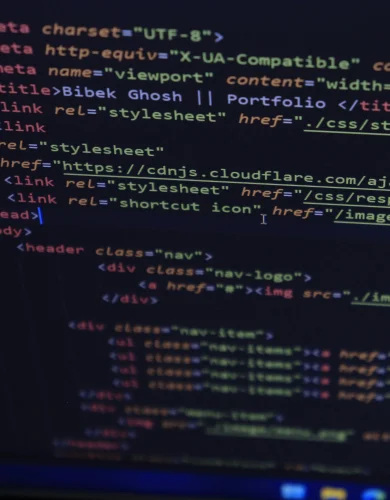Interactive Voice Response (IVR) systems
Many businesses rely on phone calls to serve customers, but managing them efficiently can be a challenge.
Interactive Voice Response (IVR) systems help automate this process, improving response times and reducing pressure on support teams.
This guide explains IVR, how it works, and how to decide if it’s right for your business.
Contents:
- What is an Interactive Voice Response (IVR) system?
- How IVR systems work
- Types of IVR systems
- Why do businesses use IVR systems?
- IVR vs auto attendant
- Key features of IVR systems
- IVR costs
- Setting up a business IVR system
- IVR setup times
What is an Interactive Voice Response (IVR) system?
An Interactive Voice Response (IVR) system is a customer-facing call management solution that combines automated voice menus, intelligent call routing, and integrated databases to improve the customer call experience.
It acts as the first point of contact when someone calls your business, guiding them to the right information (e.g. opening times), self-service option (e.g. retrieving account details), or the appropriate human agent (e.g. for resolving more complex issues).
Crucially, it’s more than just a simple auto-attendant or voice menu, it encompasses the entire front-end of a business’s phone support system. It greets callers, recognises voice and keypad input and can connect to live databases like CRMs, doctor calendars, or banking ledgers.
It’s designed to reduce manual workload, improve response times, and create a smoother experience for both customers and teams, often operating 24/7.
How IVR systems work
Interactive Voice Response (IVR) systems are made up of multiple components that work together to deliver a smooth caller experience. For clarity, we’ll break it down into two parts:
- IVR callflow: What the caller hears and interacts with.
- IVR infrastructure: The underlying systems and networks that support it.
IVR callflow
While every IVR system is tailored to a business’s specific needs, most follow a similar structure. Here’s how a typical interaction works:
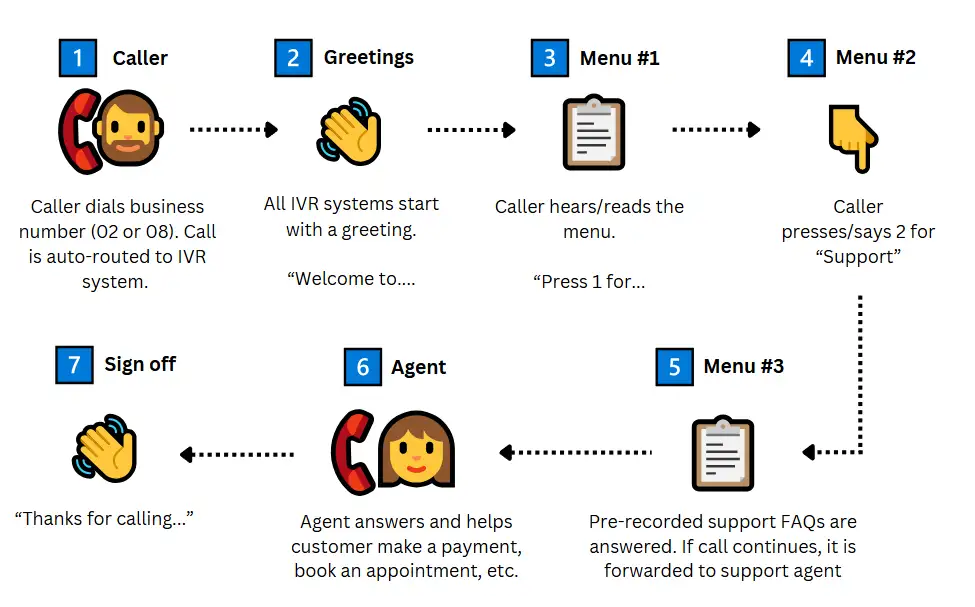
1. A customer calls
This might be to the company’s main number or directly to a department like customer service, bookings, or enquiries. Instead of being routed to a phone, the call is directed to the IVR system, which then triggers an automated response.
2. The IVR system answers automatically
The system responds with a greeting message to welcome and orient the caller.
“Thank you for calling Business Services United. Please listen carefully to the following options.”
3. The caller hears a menu of choices
Modern IVRs don’t drop callers straight into hold music. Instead, they present an interactive menu designed to gather information about the caller’s intent.
This not only helps live agents (if one is needed) but also gives the caller a sense of progress toward resolving their issue.
A typical menu might sound like: “Press 1 to book an appointment. Press 2 for customer support. Press 3 for billing and payments.”
4. The caller makes a selection
Many IVRs now use voice recognition, allowing callers to say what they need instead of pressing numbers. This is a capability that’s rapidly improving with advances in AI.
In either case, the system captures the input and moves the caller to the appropriate next step.
5. The call is handled accordingly
Based on the selection, the IVR system may:
- Transfer the caller to the right team or individual
- Provide pre-recorded information (e.g. opening hours)
- Look up real-time data from cloud-based systems (e.g. account info, appointment calendars, or ticket availability)
- Enable the caller to complete a task, such as booking an appointment or making a payment
6. Live support is offered if needed
If the IVR can’t fully resolve the query, it transfers the call to a live agent. That agent will receive context from the IVR (e.g. such as the caller’s previous menu selections) so the customer doesn’t need to repeat themselves.
7. The call ends or offers further options
Once the query is handled, the system may end the call, return the caller to the main menu, or offer additional options like leaving feedback or requesting a call-back.
IVR infrastructure
Behind every seamless IVR experience is a set of underlying systems that handle the heavy lifting: From receiving calls to processing inputs and executing call flows. These systems work together in the background to ensure the IVR runs smoothly and reliably.
Here are the core infrastructure components that support an IVR system:
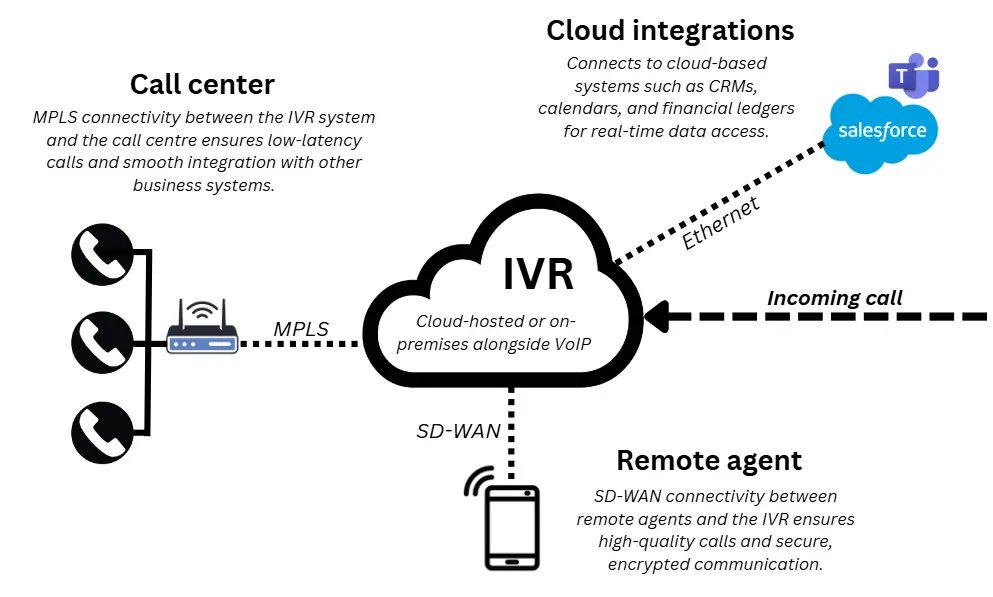
Business VoIP phone system
Business VoIP phone systems are the foundation that enables the IVR to receive and route calls. Most modern IVR systems are built on cloud-based VoIP platforms, which allow calls to be managed flexibly and integrate easily with other cloud services.
VoIP systems also support hybrid and remote working models, enabling staff to access a phone system for remote teams from virtually anywhere.
That said, organisations in sectors with strict compliance or security requirements still use on-premise VoIP systems hosted within the business’s own IT environment.
Business networks
To deliver a responsive and reliable experience, the IVR system depends on strong and secure network performance.
Key components include:
- SD-WAN solutions: For intelligent traffic routing across multiple internet links, especially for connecting remote call agents to the IVR.
- MPLS: For private, high-performance, prioritised connectivity with IVR.
- Business Ethernet: For consistent, high-speed access to IVR.
- VPNs: To allow secure access for remote staff and cloud systems.
This network layer is essential to maintain voice quality, minimise delay, and protect sensitive data during live interactions.
IVR software engine
This is the core software that drives the IVR’s call logic. It manages everything from menu structures to input processing and routing behaviour.
Most businesses today use cloud-hosted IVR platforms, typically managed by their VoIP provider or a Managed Service Provider (MSP). These platforms are scalable, always up-to-date, and able to handle high call volumes.
On-premise IVR software is still in use by organisations with custom or legacy requirements, offering more direct control over data and system behaviour, albeit with greater responsibility for maintenance and uptime.
Types of IVR systems
IVR systems vary in different ways, from how menus are structured to how users interact with them and where they’re hosted.
These categories aren’t mutually exclusive; most IVR setups combine elements from multiple types to suit the needs of the business.
Below is a breakdown of the key IVR “building blocks”:
IVRs by menu structure
IVRs can be as simple as a single option menu to a multi-tier, conditional menu:
Single-Level IVRs
A single-level IVR system is essentially a basic auto-attendant. It offers one layer of menu options, making it simple to set up and ideal for small business VoIP customers with limited departments or services.
For example: “Press 1 for sales, 2 for support, 3 for billing.”
There are no sub-menus or branching logic. The caller selects an option, and the call is routed accordingly. It’s straightforward but lacks flexibility and functionality.
Multi-Level IVRs
Multi-level IVR systems offer layered menus, guiding callers through a step-by-step path. This is commonly used in larger organisations where call routing needs to be more precise.
For example: “Press 1 for support” → “Press 1 for technical support, 2 for product returns.”
These systems are more complex to configure but offer better organisation and scalability.
IVRs by user interface
IVRs are normally voice systems, but visual interfaces are becoming more common:
Audio IVR
The traditional format. Callers navigate using voice prompts and keypad inputs. This is still the default for most phone-based customer interactions.
Visual IVR
A modern approach where users interact with the IVR system visually on their smartphone or web browser. It enhances accessibility and allows hybrid experiences, although it requires unified communications (UCaaS).
Use cases:
- Call deflection (let customers complete tasks online instead of waiting on hold)
- Hybrid support experiences (IVR + digital self-service)
- Better accessibility for users who may struggle with voice menus
IVRs by deployment
IVRs can be hosted in the cloud or self-hosted within the business’s IT infrastructure:
Hosted IVRs
The most common setup today. Hosted IVRs are managed in the cloud via a VoIP provider or contact centre platform. No on-site hardware is required.
Benefits:
- Fast setup and deployment
- Lower upfront costs
- Scalable as your business grows
- Access from anywhere, with internet connectivity.
- Multi-site VoIP for multi-site business WANs
On-premise IVR
Installed and maintained on your own servers, this option offers greater control, often chosen for regulatory, security, or legacy system reasons.
Best suited for:
- Enterprises with in-house IT teams
- Organisations in regulated industries (e.g. healthcare, finance, government)
Why do businesses use IVR systems?
Businesses use IVR systems to improve how they manage phone calls for their teams and customers.
When properly configured, an IVR is a proven way to handle a higher volume of calls more efficiently and with greater consistency.
Here are the main reasons businesses choose to implement an IVR system:
1. Better customer experience
IVRs reduce the time it takes for customers to get what they need, whether checking account details, reaching the correct department, or accessing information outside of office hours, and often without needing to speak to someone.
2. Cost savings and efficiency
IVR systems reduce the need for live agents to answer every call by automating common queries and tasks. This means a smaller team can focus on more complex enquiries, saving time and lowering operational costs.
3. 24/7 availability
An IVR system can operate around the clock, giving customers access to services and information at any time of day, including evenings, weekends, and public holidays.
4. Professional branding
Even the business phone line used by a small company can sound like an established enterprise with a well-designed IVR greeting and menu. It gives callers a consistent, structured, and reassuring experience that reflects your brand’s professionalism.
5. Scalability and flexibility
Cloud-based IVR systems are easy to update as your business evolves. You can add new departments, services, or locations without needing to overhaul your entire phone setup, making IVRs a scalable solution for growing teams.
Real-world IVR system: A dental clinic
Take a small dental clinic with a front desk that receives dozens of calls daily. Patients asking to book, cancel, or reschedule appointments, or to check opening hours.
With an IVR system in place:
- Callers can hear opening hours instantly.
- Routine bookings can be made without staff involvement.
- Urgent cases can be routed directly to the on-call dentist.
- The receptionist spends less time on the phone and more time supporting patients in the clinic.
IVR vs auto attendant
The terms IVR (Interactive Voice Response) and auto-attendant are often used interchangeably, but in reality, an auto-attendant is a basic type of IVR with limited functionality.
An auto-attendant answers incoming calls and routes them based on a simple, predefined menu, much like a virtual receptionist: “Press 1 for sales, press 2 for support.”
A full IVR system goes much further. It can:
- Recognise spoken input (voice recognition)
- Provide information from live databases
- Integrate with cloud apps like CRMs or calendars
- Route calls based on more complex logic
- Offer multi-level menus and self-service options
Here is a summary comparison table:
| Feature | Auto Attendant | IVR System |
|---|---|---|
| Answers and routes calls | YES | YES |
| Basic menu options | YES | YES |
| Voice recognition | NO | YES |
| Self-service capabilities | NO | YES |
| CRM/database integration | NO | YES |
| Multi-level call flows | NO | YES |
Key features of IVR systems
Modern IVR systems offer a range of features designed to streamline call handling, improve the caller experience, and provide more control over how calls are managed.
Below are some of the most common and widely used features:
Drag-and-drop call flow builder
Many IVR platforms include a visual interface for designing call menus and flows. This allows non-technical users, such as managers or experienced agents, to make changes to the system without developer input.
Custom greetings and messages
Businesses can record their own messages or use text-to-speech to create professional greetings. This helps align the phone experience with the organisation’s tone and branding.
Multi-language support
Menus and messages can be made available in multiple languages to support diverse customer bases or teams across regions.
Voice recognition and speech-to-text
Some IVR systems support spoken input, allowing callers to respond using their voice instead of pressing buttons. In some cases, speech-to-text tools are also available for transcription or reporting purposes.
CRM and database integration
IVRs can integrate with cloud-based systems to provide personalised responses.
Connect your IVR to your customer database or CRM platform to deliver personalised responses (e.g. get account details), route certain calls based on customer profile (e.g. club members to exclusive lines) and record interactions automatically (e.g. appointments on Google Calendar).
Find out more in our guide to business VoIP integrations.
Call routing and queuing
Automatically route calls based on business hours, department, location, or availability. During busy periods, calls may be queued, with features such as wait time announcements or call-back options.
Call logs and analytics
Most systems provide basic reporting on how calls move through the IVR. This may include data on call volumes, menu selections, wait times, and where calls are abandoned.
Find out more in our guide to business VoIP analytics.
Voicemail, call-back, and after-hours handling
IVRs can offer voicemail when staff are unavailable or let the caller request a call-back. Businesses can also set up after-hours rules, such as redirecting calls or playing a closing message.
Scalability
Cloud-based IVRs are generally scalable, allowing businesses to add new menu options, departments, or services without significant technical changes. These adjustments are usually managed through the VoIP or IVR provider.
Support for remote teams
Calls can be routed to VoIP devices used by remote staff, allowing teams to work outside the office without affecting phone support operations.
💡 Note: IVR systems cannot be hosted via mobile numbers. Mobile networks are not natively compatible, though workarounds exist.
GDPR compatibility
IVR systems that collect or process personal data (e.g. names, account details, or recorded responses) must comply with GDPR.
Advanced IVR platforms have tools to support GDPR compliance, such as consent prompts, secure data storage, and integration with data access and deletion requests.
Businesses are responsible for ensuring that their IVR setup and any third-party providers meet GDPR requirements.
Disaster recovery and failover
Reliable IVR systems include disaster recovery features to keep your phone service running during outages, disruptions, or high call volumes.
This may involve automatic failover to backup servers, rerouting calls to mobile devices or alternate numbers, or switching to a simplified IVR menu in emergencies.
These features are essential for business continuity, especially in customer service-heavy industries or remote teams relying on cloud-based communications.
IVR costs
IVR systems are typically bundled with business VoIP costs, as most providers include IVR functionality as part of a wider package that covers phones, networking, support, and other VoIP features.
However, IVR-specific pricing can vary significantly depending on the type of system, particularly whether it is cloud-hosted (the most common option) or a custom on-premise deployment:
Cost of hosted (cloud-based) IVR systems
Hosted IVRs are usually billed monthly as part of a subscription model. Costs typically range from £15 to £50+ per user/month, depending on:
- The business VoIP provider
- Features
- Call volumes
- Average call duration
In addition to monthly fees, some providers may charge a one-time setup fee, especially for:
- Custom call flows
- Multi-level menus
- CRM or database integrations
There are generally no hardware costs for cloud-based IVRs, as the provider hosts and maintains all infrastructure.
Cost of on-premise IVR systems
On-premise systems require a larger upfront investment in both hardware and software. These systems are hosted and managed internally, often by an in-house IT team or a managed service provider.
Costs typically include:
- Hardware: Servers, PBX systems, networking equipment
- Software licenses: Often charged per concurrent user or per server
- Professional services: Installation, custom configuration, SIP trunking (if necessary), and system integration by the IVR/VoIP provider
Entry-level systems may start at a few thousand pounds, but costs can scale significantly based on business size, call volume, and complexity.
Setting up a business IVR system
The process of setting up an IVR system varies depending on your business size, technical setup, and the type of platform you choose.
Below is a general step-by-step guide to help you plan and implement an IVR system that meets your needs:
1. Define your objectives and call flow
Begin by outlining what you want the IVR to handle. Common goals include routing calls to the correct department, automating simple tasks like appointment bookings, or providing self-service options for customers.
Mapping out the typical caller journey will help guide the structure of your system.
2. Select an IVR platform
Your IVR platform will typically align with your VoIP system:
- Cloud-based VoIP = cloud-based IVR
- On-premise VoIP = self-hosted IVR
Most businesses opt for cloud-based platforms due to their lower cost, simpler setup, and greater flexibility.
See our VoIP installation guide to understand your selection best.
3. Design your menu structure
Create a logical and easy-to-follow call flow. Keep options clear and avoid unnecessary complexity. Consider:
- The most common reasons people call
- Whether to include voice recognition or keypad input
- Language options or accessibility needs
4. Record or configure audio prompts
Prepare the audio for your IVR menus. You can either:
- Record your own professional voice prompts
- Use text-to-speech tools provided by the IVR platform
- Ensure prompts are clear, on-brand, and easy to understand.
5. Set up call routing rules
Decide how calls should be handled based on the options selected. This includes:
- Forwarding to specific teams or individuals
- Queuing calls during busy times
- Triggering automated responses or tasks (e.g. sending booking confirmations)
6. Test the system
Before launching, thoroughly test the IVR to ensure all menu options work correctly, calls are routed as expected, and integrations (such as with CRMs or databases) function properly.
Collect feedback from internal staff during this stage.
7. Train staff and prepare for launch
Make sure team members understand how the IVR system works and what the caller experience looks like.
This will help them respond appropriately to transferred calls and support customers effectively.
8. Launch and monitor performance
Once tested, the system can go live. Use reporting and analytics tools to track usage, identify drop-off points, and spot areas for improvement.
It’s common to refine the call flow after launch based on real-world feedback.
IVR setup times
The time required to set up an IVR system depends largely on the type of VoIP infrastructure it runs on and the complexity of the configuration.
Cloud-based IVR systems
The quickest to deploy. Most providers offer drag-and-drop interfaces, ready-made templates, and guided setup tools.
As a result, basic IVR systems can often be configured and launched within a few hours to a couple of days.
This makes cloud-based IVR a suitable choice for businesses that need a fast and straightforward deployment.
On-premise IVR systems
On-site IVR installations take longer. Setup involves procuring and installing hardware, configuring network components, and running comprehensive testing.
Timelines usually range from several days to a few weeks, depending on factors such as:
- System complexity
- Integration with internal tools or CRMs
- Cybersecurity compliance requirements
- This approach suits organisations with dedicated IT resources and stricter infrastructure control needs.