Our 101 guide on Cloud Storage
- Cloud storage is renting data storage over the internet
- Your files end up distributed across the network
- It’s VERY convenient at the expense of security/privacy
- There are some alternatives to the ‘big 5’
- Use strong passwords and 2FA to stay safe!
Contents
- What is the cloud?
- Am I already using cloud storage?
- How does cloud storage work?
- Has the internet cloud always been around?
- What are the pros of cloud storage?
- What are the cons of cloud storage?
- What are the best cloud storage providers?
- Enterprise-level cloud storage
- What can YOU do to stay safe?
What is the cloud?
Before we begin dealing with the storage part of the term, let’s begin by defining what the “cloud” is.
Making reference to those vapour masses we see in the sky, in computing, the cloud refers to the computers owned by the cloud service provider that can be accessed via the internet.
These computers are distributed across many specialised sites where they are kept within mammoth warehouses equipped with the necessary resources to have the computers running 24/7.

Some of the biggest cloud service providers (the owners of these sites) include Amazon Web Services, Azure, Google Cloud, Alibaba Cloud etc. and their computers provide a variety of online services to individuals, businesses and organisations.
The services the cloud can provide can be split into two:
- Cloud Computing: Lending computer PROCESSING POWER over the internet so that the client can run powerful programs, stream video games, stream videos, etc.
- Cloud Storage: Lending computer STORAGE over the internet to clients who want the cloud to host websites, backup their data, host their files so staff can work simultaneously, etc. More on this below.
Am I already using cloud storage?
Yes, you probably are. When you store files on Google Drive, Dropbox, OneDrive or any other online storage platforms, you are essentially using cloud storage.
In fact, even your e-mails and their attachments are being stored in a company’s cloud (although these are slightly different, as clouds tend to be accessed by multiple parties).
How does cloud storage work?
When you upload a file or document to your cloud storage platform, the following happens:
- Your file is split into parts and wrapped up into encrypted ‘data packets’ (like a parcel).
- These digital parcels are sent across the internet (over copper cables, fibre optics, 5G, etc) from wherever you are into one of your providers’ storage facilities.
- These packets are decrypted, indexed and stored in the adequate digital compartment upon receipt.
The different parts that make up your file are actually distributed across the different sites but can be rapidly accessed because they are indexed.
This extremely complex process that is happening in the background seems very simple when you access your Google Drive or Dropbox interface, where it seems like all your files are orderly stored in the same place.
Just like the real clouds we see in the sky that are made of tiny droplets that rise to form clouds, data packets sent from millions of devices across the internet end up in different locations within this virtual cloud.
Has the cloud always been around?
Being able to store and access information online has only been possible recently because it requires reliable and fast broadband, which has only been available more recently.
We have covered the history of the internet in which we explain that only in the 2000s, with the beginning of broadband internet, new computer languages and more powerful processing and storage, were we able to have a more complex internet called web2.
In the 1990s, secure and reliable storage had to be local, either in small hard drives (individuals) or large server rooms (organisations).
Google estimates that the internet is now composed of 5 trillion megabytes of data and is rapidly growing, much of which is stored in the cloud.
What are the pros of cloud storage?
Access data from multiple devices
Being able to access your data from multiple devices is very convenient. At home, you can access your work data from the comfort of your PC and its large screens.
When you’re commuting, you can access it from your smartphone or tablet, while at work you are likely using your laptop.
This decoupling of interface and data is essential in making increasingly smaller devices as the need to carry storage becomes unnecessary.
This also means that if you lose or break a device, your data is safe!
Averting disastrous data loss
I don’t remember meeting anyone who has never lost their work or their holiday photo because of a corrupted file, a power cut or the loss of a hard drive or CD.
You may have noticed that this doesn’t happen anymore, thanks to online cloud storage providers, who sync and store the data for you as long as you are working online.
Since they handle data professionally, they are very unlikely to lose your data as they are obliged by international standards to have the necessary redundancy (i.e. you shouldn’t lose your data even if their data centres break).
Before this, everyone had to keep a physical local backup of their work. Companies did this automatically on their servers, but most individuals didn’t, leading to the loss of much precious digital information.
“The dog ate my memory stick” was a thing.
Synchronicity
Another advantage is the ability for multiple users in different locations to be able to see, edit and collaborate on files simultaneously.
This innovation is what has allowed us to work from home during COVID, or have an asynchronous workforce that doesn’t need to worry about working on the wrong version of the document.
The efficiency improvements and possibilities that doing this opens are often understated and taken for granted, and this goes without mentioning how this ability to collaborate will be improved with Virtual Reality…
Can you imagine dynamically designing a 3D product with your colleagues from a metaverse? This is no longer science fiction, but is certainly outside the scope of this article!
Reduce maintenance & energy costs
Storing your data with a 3rd party cloud provider means that you no longer have to worry or pay for local storage.
For businesses, this means that hosting servers in-house and hiring IT experts becomes surplus to requirements.
For individuals, this means forgetting about memory sticks and hard drives (unless you need them for specific purposes; more on this later).
Scalability
In addition to energy and maintenance costs, another advantage is that cloud storage providers normally work with pay-as-you-store fees after a certain limit.
This means that you will only pay for the storage that you use. If you want to use more, you simply pay accordingly, but if you can reduce the number of files (or compress them), you simply pay less.
This is impossible to do with your own storage. Storage hardware is not liquid and both individuals nor businesses can’t easily buy and sell them to accommodate storage needs.
Additional resources (SaaS, PaaS)
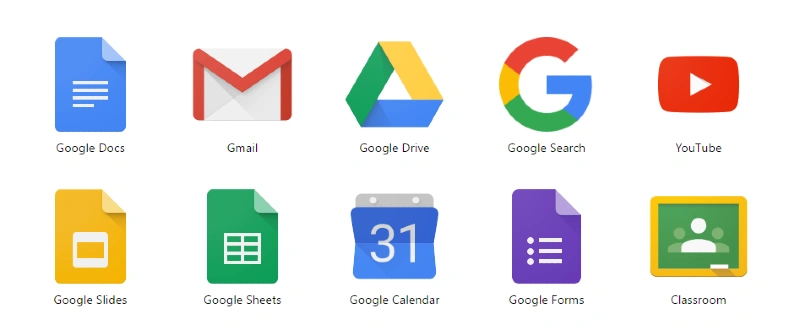
Many of the cloud service providers also offer additional benefits for using their cloud storage.
For example, Google Drive comes as part of having a Google Account.
This comes with a free e-mail service, a YouTube account, a calendar as well as a suite of Microsoft Office-like tools called G Suite that includes word processing, spreadsheets, etc.
What are the cons of cloud storage?
Convenience always comes at a price, so let’s see why it’s not always an ideal solution.
Requires an internet connection
Using cloud storage requires an internet connection. Without one, you simply cannot save or update your documents.
Many people still lack adequate internet access, particularly in rural areas and developing countries.
Google Docs lets you work offline and then will update the document as soon as you regain internet access, but this may be problematic if you accidentally close your browser or you’re collaborating with others and you’ve been working on an out-of-sync version.
On the other hand, local storage does let you work offline.
Security concerns
Cloud storage gives you the added benefit of avoiding disastrous data loss but at the cost of introducing a new attack vector: data breaches and unauthorized access.
A malicious act may have a vested interest in user data; many consumers store very valuable information like passwords in their cloud storage.
Data centres and cloud providers are also prime targets because data density is high. For a hacker, gaining entry to this data is like hitting the jackpot.
On the other hand, the best-known cloud storage providers have some of the best security experts working for them and securing the data by designing safe systems and using the latest encryption (it’s probably best to avoid lesser-known cloud providers).
Also, (this is outside the scope of this article but worth mentioning) cloud storage providers can provide different levels of security and data availability speeds depending on your individual or organisation’s needs.
And another worth mentioning is that part of the security is also in the hands of the data owners, as we’ll explain later.
Privacy
When you physically control all your data, you know exactly how it is being handled, but as soon as you relinquish control of data to a third party, you cannot guarantee how it’s being used.
Most people “have nothing to hide” and don’t care about privacy, but privacy-aware consumers should not take this point lightly.
Each cloud storage provider has its own terms and conditions. Some authorise the sharing of your stored data with”third-party” institutions, some of which are benign and just want to do research, but others are surely there to profit from harvesting your data.
This is particularly true for freely available cloud storage solutions. As the old adage says “If you’re not paying for the product, you’re probably the product”.
On top of this, history has taught us that even the terms and conditions may be irrelevant, as was the case in the Cambridge Analytica scandal, where a large corporation like Facebook was careless and did not deliver on its T&Cs.
Additionally, Edward Snowden’s revelations on how the NSA in the U.S. was not only monitoring individuals all over the world but even foreign governments is just an example of how online data privacy cannot be guaranteed and even be used against you by an intrusive government like the US, or an oppressive one like China or Russia.
One way to guarantee privacy by design is if your cloud storage provider is using Zero Knowledge Encryption (ZKE).
The Zero Knowledge family of mathematical proofs can help design systems where anyone can verify if something is true or false without revealing anything else but the answer to that question.
In terms of cloud storage providers, this means that they can know that you are the owner of a file without having access to the file. Got to love maths!
Worse performance
Most people (including organisations and businesses) don’t need to worry about how fast they can access, sync and update files stored in cloud storage.
Most have an internet connection fast enough to work effectively on any shared documents, spreadsheets, or photos. Also, downloading them doesn’t take days, like it used to in the past.
However, some may want to store files that are used by a program on their PCs. For example, video games or advanced modelling require near-instantaneous use of all files, and internet lag may not be performant enough.
Instructions and data transfer over the internet have a lag time, as the information must travel thousands of miles.
What are the best cloud storage providers?
We don’t have the technical expertise to recommend cloud storage providers, but we can provide you with the most popular ones, as well as reputable alternatives!
The ‘big 5’ cloud storage providers:
- Google Drive: Comes as part of the G Suite and includes 15GB of free storage, which is more than ample for most individuals.
- Microsoft OneDrive: Comes as part of Microsoft’s suite and includes 5GB of free storage.
- DropBox: The original cloud storage provider, DropBox lets you store 2GB of files for free.
- iCloud: Apple’s cloud storage solution, its free plan includes 5 GB of storage.
- Amazon S3: This is AWS’s enterprise-grade, an elaborate solution which offers a pay-as-you-store service. It’s been going on for 15 years!
Being very large means that they are likely very secure solutions with the best prices and performance, but that doesn’t mean that they have the best terms and conditions or honest privacy policies.
Alternative cloud storage providers:
Other alternative yet reputable storage platforms include:
- Ice Drive: Launched in 2020, their main feature is their “Frosty Storage” which is supposedly faster than any of the ‘big 5. Their free plan includes 10GB of storage.
- P-Cloud: Also includes a free plan, as well as the usual password protection, file backup and syncing. More importantly, they are based in Switzerland, which has some of the best privacy-preserving laws.
- Sync.com: Includes a free plan, but most importantly offers zero-knowledge encryption.
- Mega.io: Also offers Zero-knowledge encryption, as well as the ability to sync all your cloud files to a local device of your choice.
Enterprise-level cloud storage
Before wrapping up, it’s worth making a clear distinction between consumer-grade and enterprise-grade cloud storage solutions.
Large organisations have very distinct security, performance and scalability needs, and thus require a different solution than smaller consumers and organisations who may only need it for word documents and photos.
Also, these may need to have integration with in-house software such as CRM (Customer Relationship Management) and ERP (Enterprise Resource Planning) systems.
Cloud storage architecture is actually very complex and allows for many design variations to fulfil the needs of the whole spectrum of users, from regular individuals to large businesses.
What can your business do to stay safe?
There is some variation in the security of the different cloud storage providers, but regardless of how good their security measures are, the reality is that they’re always going to be vulnerable just by being online.
However the likelihood of experiencing a security breach is much more in the user’s hands than it is on the provider’s, and for this reason, we thought it was essential to include a small section on how to keep secure.
And most of it comes essentially to your password strength and Two-Factor Authentification (2FA)
- Password Strength: Try to have unique passwords for each different service, and make sure these are unique and include a series of numbers, letters and symbols, preferably unrelated to your identity.
- Use 2FA: Two-Factor Authentification adds an extra layer of security by requiring another device to give approval of access. This means that if a malicious actor gained access to your password, it cannot enter as you may need to approve it separately.
How to take advantage of cloud storage
After reading our in-depth explainer on cloud storage, hopefully, you’re well aware of the benefits. With a plethora of reliable cloud storage providers out there, the key barrier to adopting this technology is a reliable broadband connection.
That’s where we come in. At Business Broadband Hub, we help companies access better, cheaper broadband. Here are our broadband comparison services:

